
For music lovers from different parts of the part, iPod will likely remain the preferred choice. There are various reasons for the popularity of this amazing media player. Being easily portable, easy to use, well designed and completely durable, iPods have become the most popular portable music players now-a-days. Designed and marketed by Apple, the product line-up includes the hard drive-based iPod Classic, the touchscreen iPod Touch, the video-capable iPod Nano, and the compact iPod Shuffle.
Need for shredding files on iPod
Many users are in a misconception that by just deleting a file you can permanently get rid of it. Most of the information you delete can still be recovered by using an undelete software. Here arises the concept of shredding. If you are looking to delete files permanently, then File shredder can do it for you. File Shredder offers safe erasing of data beyond recovery by overwriting the data several times based on the shredding method selected.
How to shred files from iPod?
Download and install File Shredder to PC, which is healthy system and has the best of hardware components, plug the iPod into the computers USB port and then proceed ahead with the process of shredding the files. Apart from erasing files from iPod, my file shredder tool enables user to shred files from hard drive, USB drive, memory card and portable hard disk drive. You can even shred files from SSD by following few steps provided in this software.
Please Note: File shredder does not support shredding files from iPod Touch.
Step 1: Download and install demo version of My File Shredder tool on your Windows PC. Run the software either by selecting the program from the Start Menu, or by double clicking on the desktop shortcut. Once the File Shredder software is launched, it will start loading the drives on the left tree pane. Choose Erase Hard Drive / Partition to erase files on iPod device.
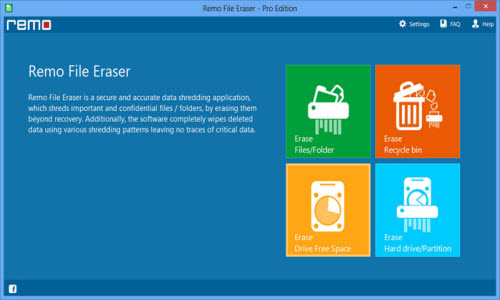
Step 2: Select the iPod device that contains the files to be shredded. After selecting the files to be shredded, double click on them to add them into the ’shredding zone’ or drag and drop them into the shredding zone. The application adds the selected files into shredding zone as shown in Figure
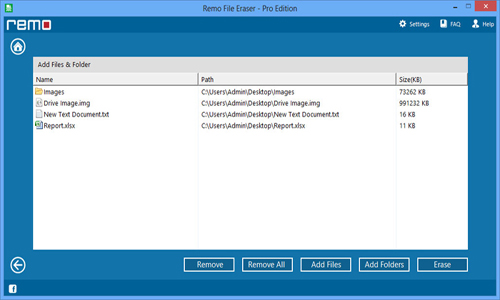
Step 3: File Shredder utility provides nine shredding methods and they are classified into different levels for erasing the data which are based on the security patterns. To select the shredding methods, click on the Shredding Options button in the toolbar. This drops down the different shredding methods, and the user has to select any one of these methods, as shown in Figure.
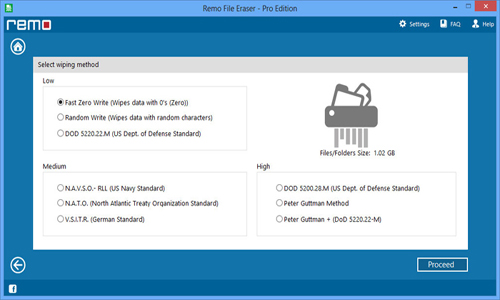
Step 4: Once you choose the shredding pattern, click on the Shred files and folders button. The files in the shredding zone will be overwritten by different patterns depending on the shredding method selected. And, once the process is over, a message pops up intimating the same as shown in Figure.
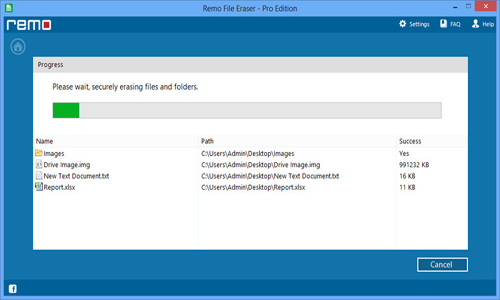
Step 5: On completion of file shredding process, a message would pop confirming the completion as shown in Figure.
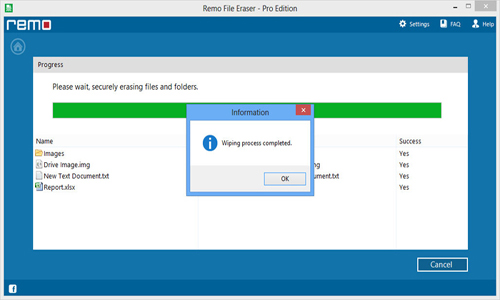
Destructor de archivos | Min Fil Makulator | Mon Défibreur de Dossier | Meine Datei Mulchgerät | Mio lima Trituratore | 我的的文件粉碎機 | マイファイルシュレッダ | 내 파일 슈레더 | Mijn Bestand Ontvezelmachine
Copyright © 2015 www.myfileshredder.com. All Rights Reserved.
Home | Sitemap | XML | Privacy Policy