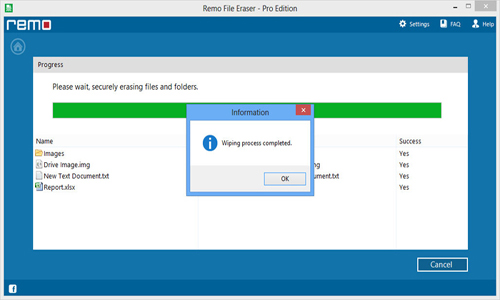Completely Erase Files from Recycle Bin
When we delete files from computer then it goes to a place called Recycle Bin and stay there for a certain period which is known as retention period. But, some users believe that once they have deleted their file then it is completely gone from computer while in fact this is not the truth.Thus if you want to prevent your confidential data from intruders then then you should make use of an application that can easily and effectively delete sensitive information in just a matter of second for always. If you need to protect your privacy, then My File Shredder can come handy in such type of occasions.
There are many reasons why you should clear you data from Recycle Bin. Suppose you are using a shared computer and you have deleted an important and confidential data from it then you need to permanently delete it rather than simply deleting, because if you delete your files then other who also share your computer can easily access data from it. In such type of situation you should make use of File shredder which can easily help you out to shred data from your Recycle Bin and reduces the chance of recovery at any cost.
Apart from this some time you decide to empty you hard drive so that you can store new data on it then to permanently deletion is right way to achieve it.� Files deleted from your hard drive using this tool�� are completely abolished and cannot be recovered by any mean.Thus if you are in a situation where you want to wipe out data from your Recycle Bin and for this you are looking for answer of question like how to shred Recycle Bin or is there any tool which can shred files in Recycle Bin then My Files Shredder could be right choice for� you. However you need to be careful while deleting files from your storage device, because if your files are deleting by mistake with this tool then its recovery is not possible by any mean.
Some of the great features of this tool are mentioned below:
- It has a very attractive and nice user interface that gives users a special dimension of convenience for use.
- This tool uses a very highly advance and complex algorithm which is developed by veteran software professional using the specification defined by software industry.
- It comes with a scheduler, which you can use to schedule for shredding your files from storage drive at a particular specified time as per your convenient.
- You can delete almost all types of data using this software in just a matter of second with ease. To know more follow the given link: https://myfileshredder.com/deleted.html
- You can choose the shredding method before shredding files from your computer.
- You can use its menu option to select a file which you want to shred from your system.
- This software can also come handy to shred files on android. To see how click here: www.myfileshredder.com/android.html
Thus if you are planning to shred your Recycle Bin then do not waste your time in searching online tools just use our application it is recommended by many veteran software professionals. �With the help of this tool you can also shred files from external USB drive. You can easily download it from internet within a fraction of seconds.
Steps to shred files in Recycle Bin:
Step 1: Download and install software. Run the tool and select Erase Recycle Bin from main screen of this tool to shred files of Recycle Bin as shown in below Figure.
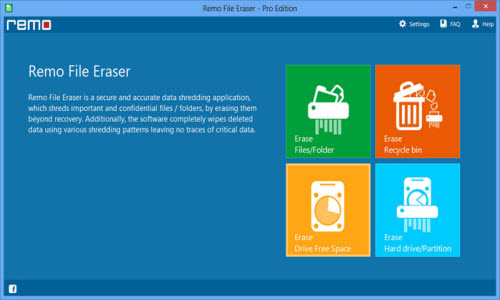
Step 2: Now, all the files present on drive will be listed. Select the files and double click on that to add them into shredding zone. You can also use Add Files / Add Folders to add files into the shredding zone to shred from Recycle Bin as shown in below Figure.
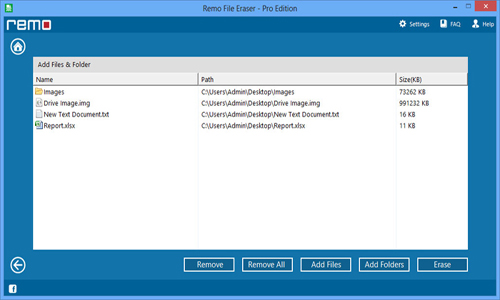
Step 3:Finally from this screen choose the type of shredding method and click on Proceed button as shown in below Figure.
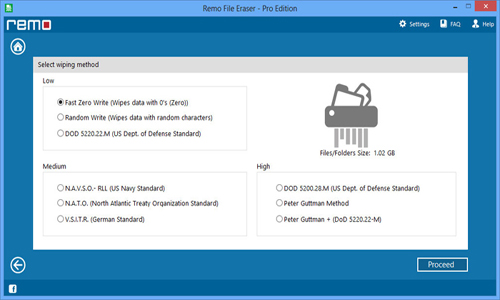
Step 4: Once you select the erasing pattern, shredding process will started as shown in below Figure.
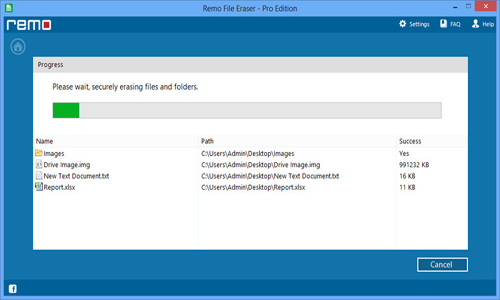
Step 5:After the successful completion of shredding process, a message will be displayed at the last as shown in below Figure.