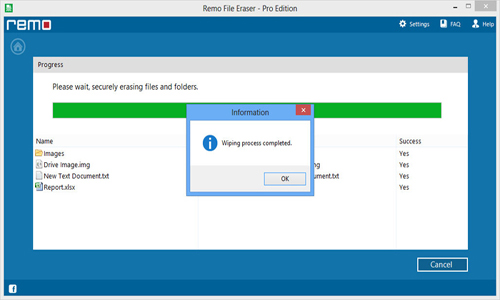Is it Safe to Wipe Unused Space???
Yes, it is always safer to wipe unused space. Shredding free disk space ensures that deleted data emptied from recycle bin, formatted partitions, lost files or its fragments are erased permanently beyond recovery. This is the reason why it is always recommended that you periodically perform free disk space shredding so that sensitive data is completely erased and your data is securely deleted.
As deleting a file does not erase the actual data of the file. Until that space is overwritten by a new file or data, it can be restored easily using undelete software which are specially designed to recover such deleted data. This means that the data is still available on the disk and is liable to data theft. Therefore, after deleting files, you need to run such a program to ensure that the data of those files are completely erased.
File Shredder will completely erase files from your disk, by overwriting the portion on the hard drive that was previously allocated to the files several times without the possibility of recovery by any file recovery software or hardware methods.You can also shred files from Recycle Bin with the help of this tool very easily. By employing this software, one can permanently delete files on SSD in an effecient manner.
Steps to wipe unused disk space using File Shredder:
Step 1: Download and install trial version of My File Shredder tool on your Windows PC. Run the tool either by selecting the program from the Start Menu, or by double clicking on the desktop shortcut. Once the File Shredder software is launched, it will start loading the drives on the left tree pane. Choose Erase Drive Free Space to erase unused disk space.
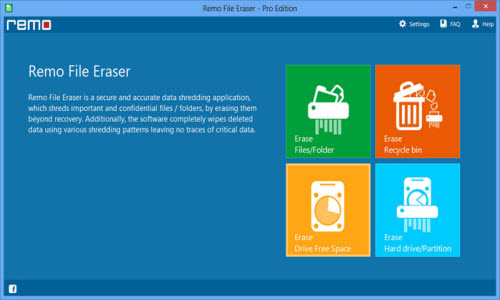
Step 2: File Shredder utility will provide nine shredding methods and they are classified into different levels for erasing free space which are based on the security patterns. To select the shredding methods, click on the Shredding Options button in the toolbar. This drops down the different shredding methods, and the user has to select any one of these methods, as shown in Figure.
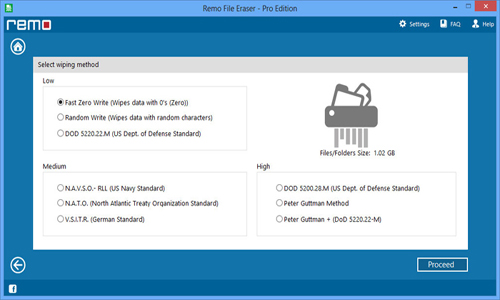
Step 3: Once you choose the shredding pattern, click on Proceed button. The unused space in the shredding zone will be overwritten by different patterns depending on the shredding method selected. And, once the process is over, a message pops up intimating the same as shown in Figure.
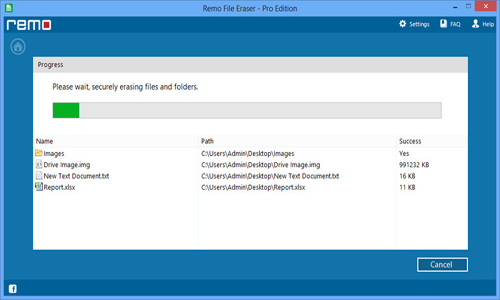
Step 4: On completion of shredding process, a message would pop confirming the completion as shown in Figure.