
Is there a way I can set an option with File Shredder for a folder, which I backup regularly and want to be wiped periodically after each backup process?
Yes, you get such option with File Shredder where you can schedule shredding process to run at specified time. If you want certain files or folders to be shredded regularly/ at specified time, then they can be added in the task list in scheduler and time and date can be specified so that those files/folders can be shredded at set time and date.
Step 1: Download trial version of my file shredder software and and install it on Windows computer. Launch the tool and you will application main window of My File Shredder software as in Figure I.
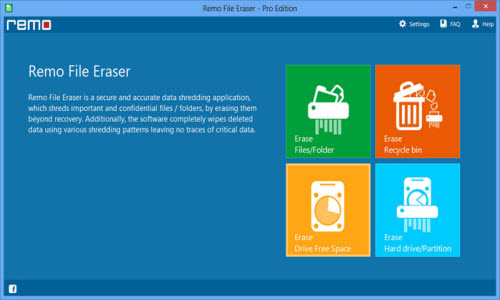
Step B: To set the scheduler, click on Shredding options button from the Tool bar or you can also choose this option from Tools Menu - >Shredding options. Once you click on Shredding options button, you get a window as shown in Figure II.
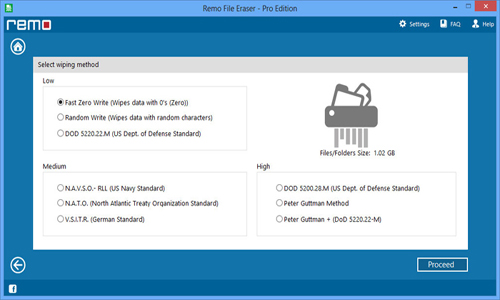
Step C: Shredding options are listed on the left hand side of the window, select Scheduler from the list. As you click on Scheduler option, you get Scheduler Window
Step D: Click on ‘Add file(s) or ‘Add folder(s) to add files and folders to scheduler’s task list. Once you add file(s)/ folder(s), you need to schedule the time for shredding process. You can schedule the shredding process for a specific date and time, or you can schedule it to run at start up. Click on OK button after configuring the scheduler settings.
Step E: If you want to remove any files and folders that have been added from this list then select the required file/folder and click Remove button. Then the file/folder would be removed from the scheduler list.
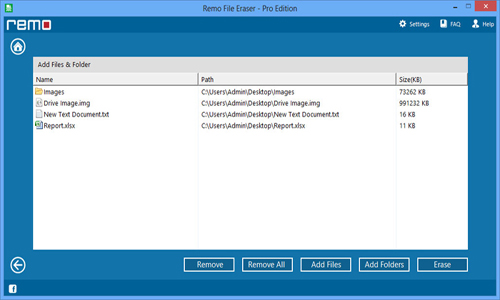
Destructor de archivos | Min Fil Makulator | Mon Défibreur de Dossier | Meine Datei Mulchgerät | Mio lima Trituratore | 我的的文件粉碎機 | マイファイルシュレッダ | 내 파일 슈레더 | Mijn Bestand Ontvezelmachine
Copyright © 2015 www.myfileshredder.com. All Rights Reserved.
Home | Sitemap | XML | Privacy Policy